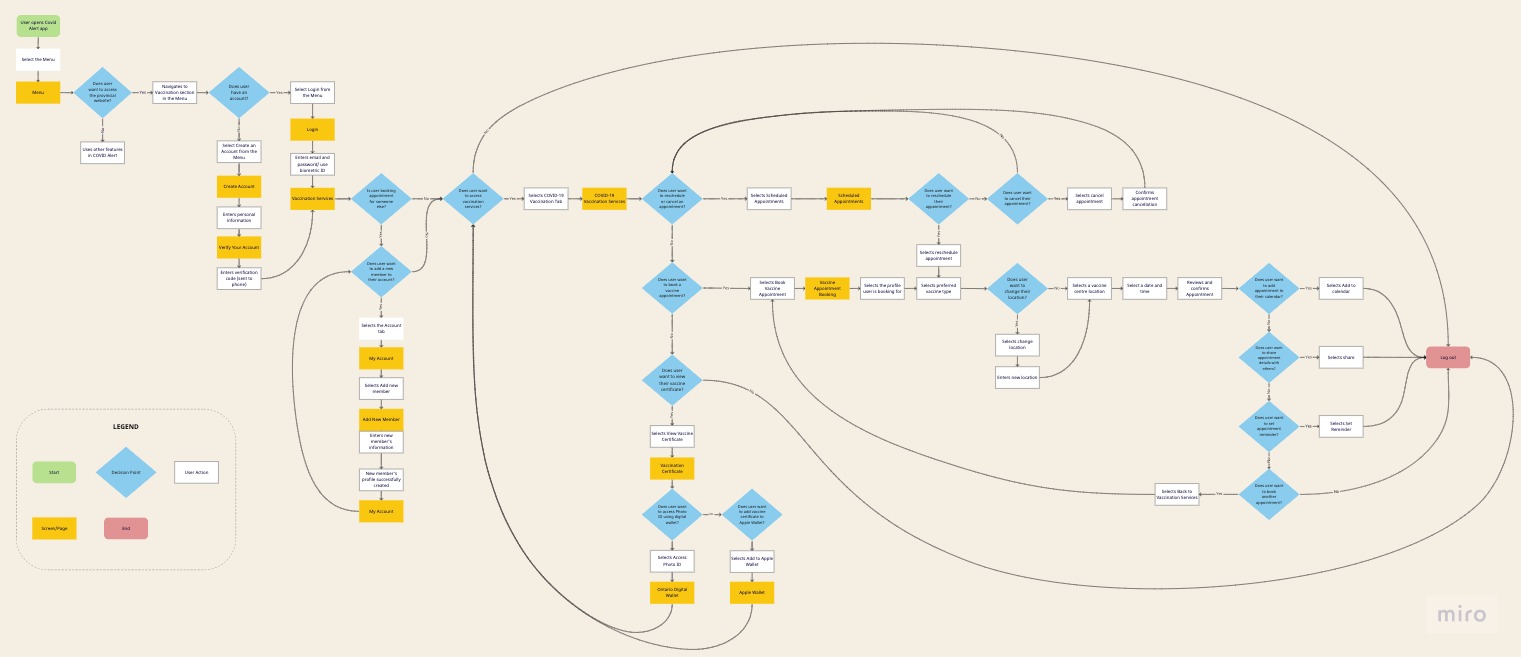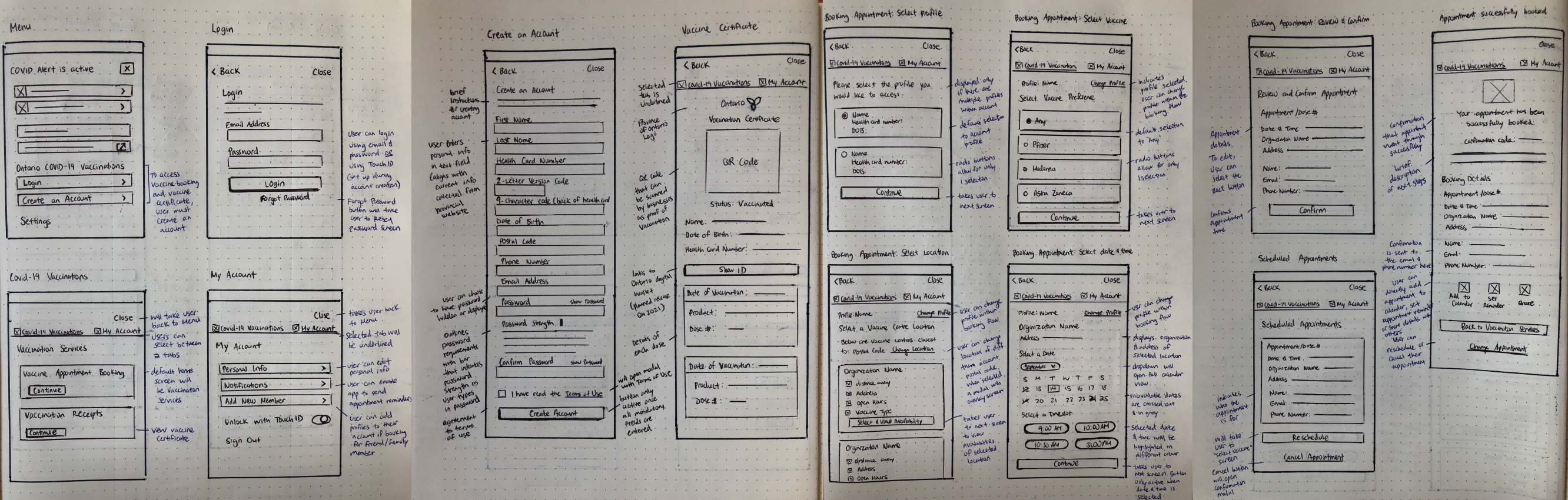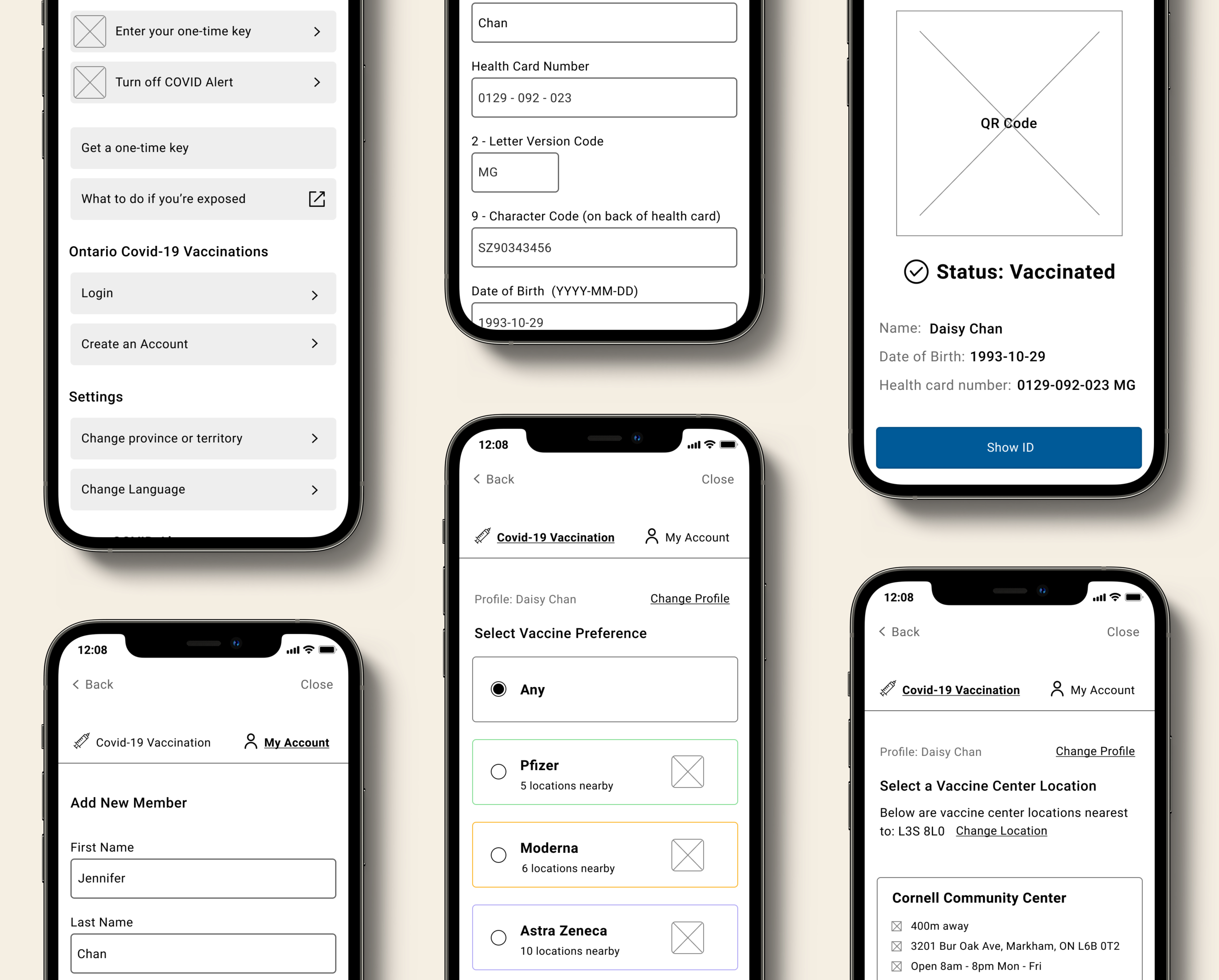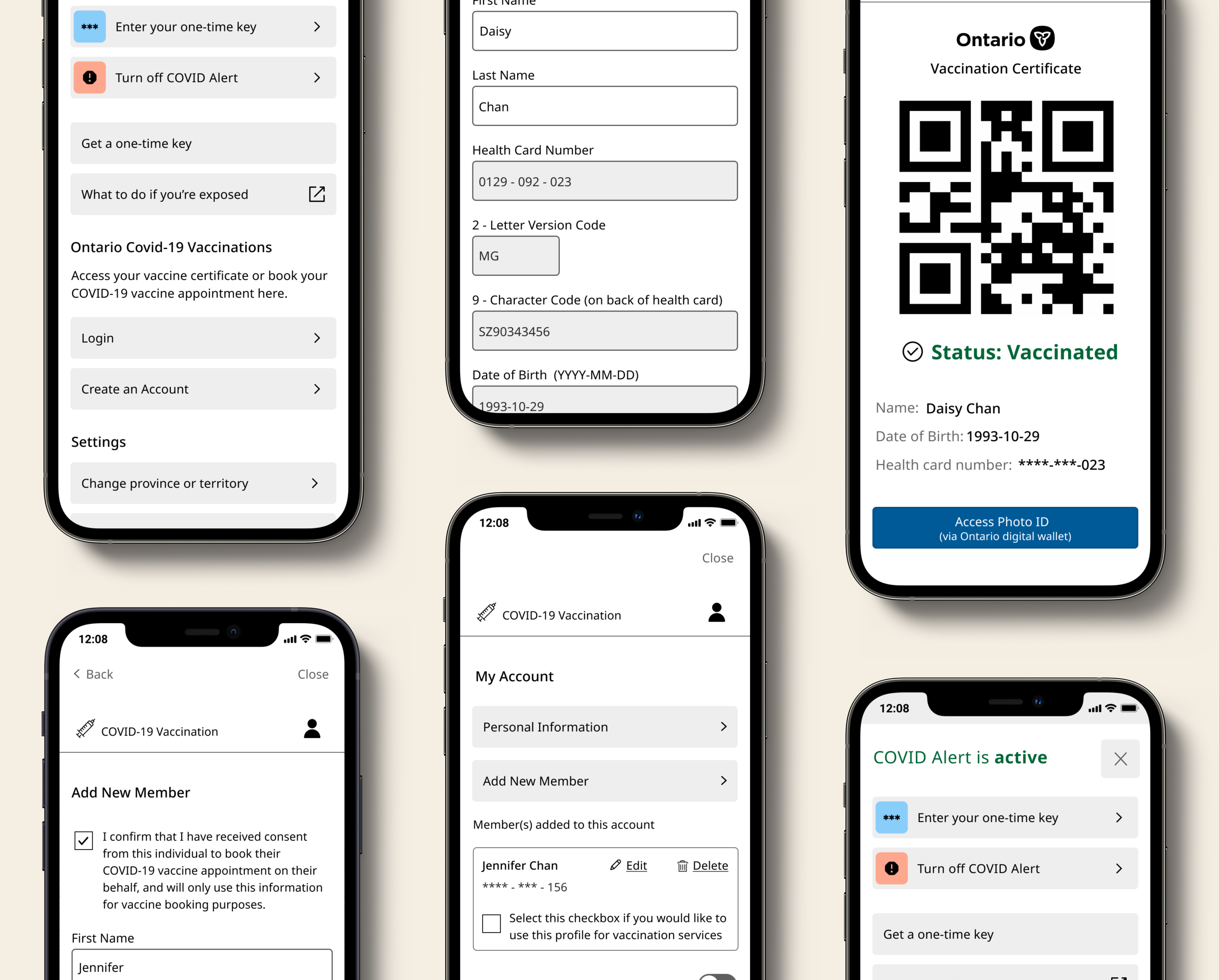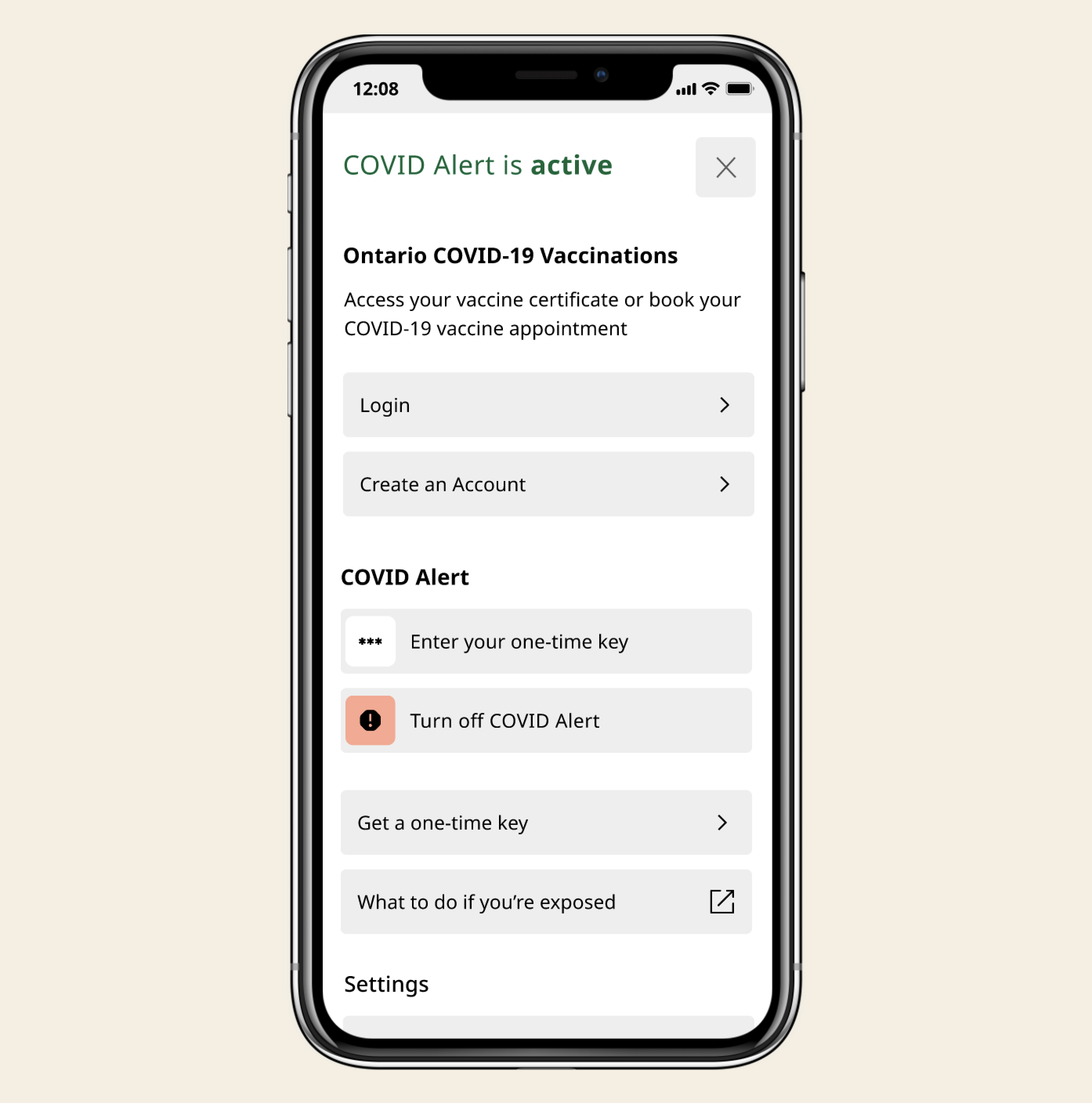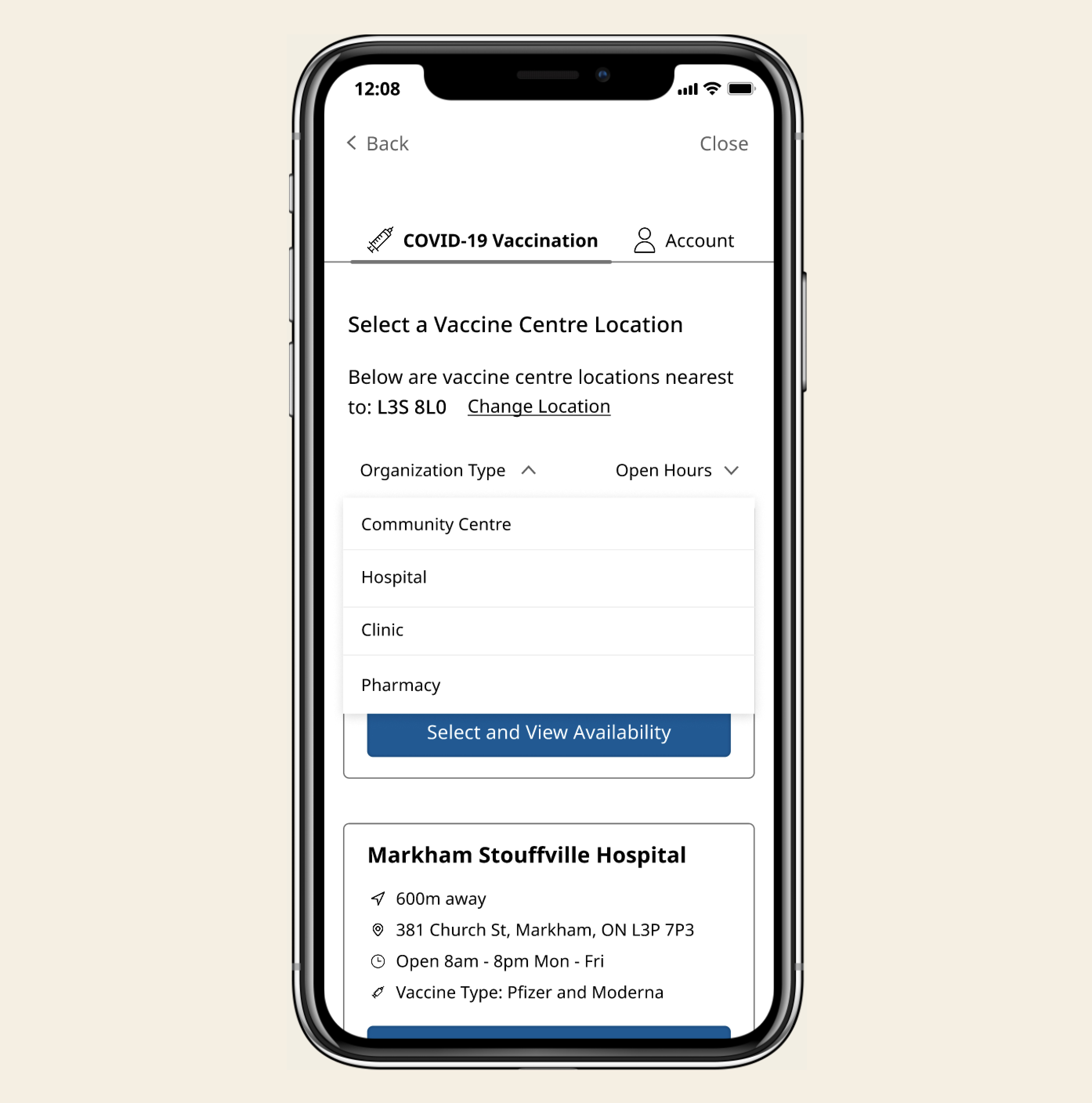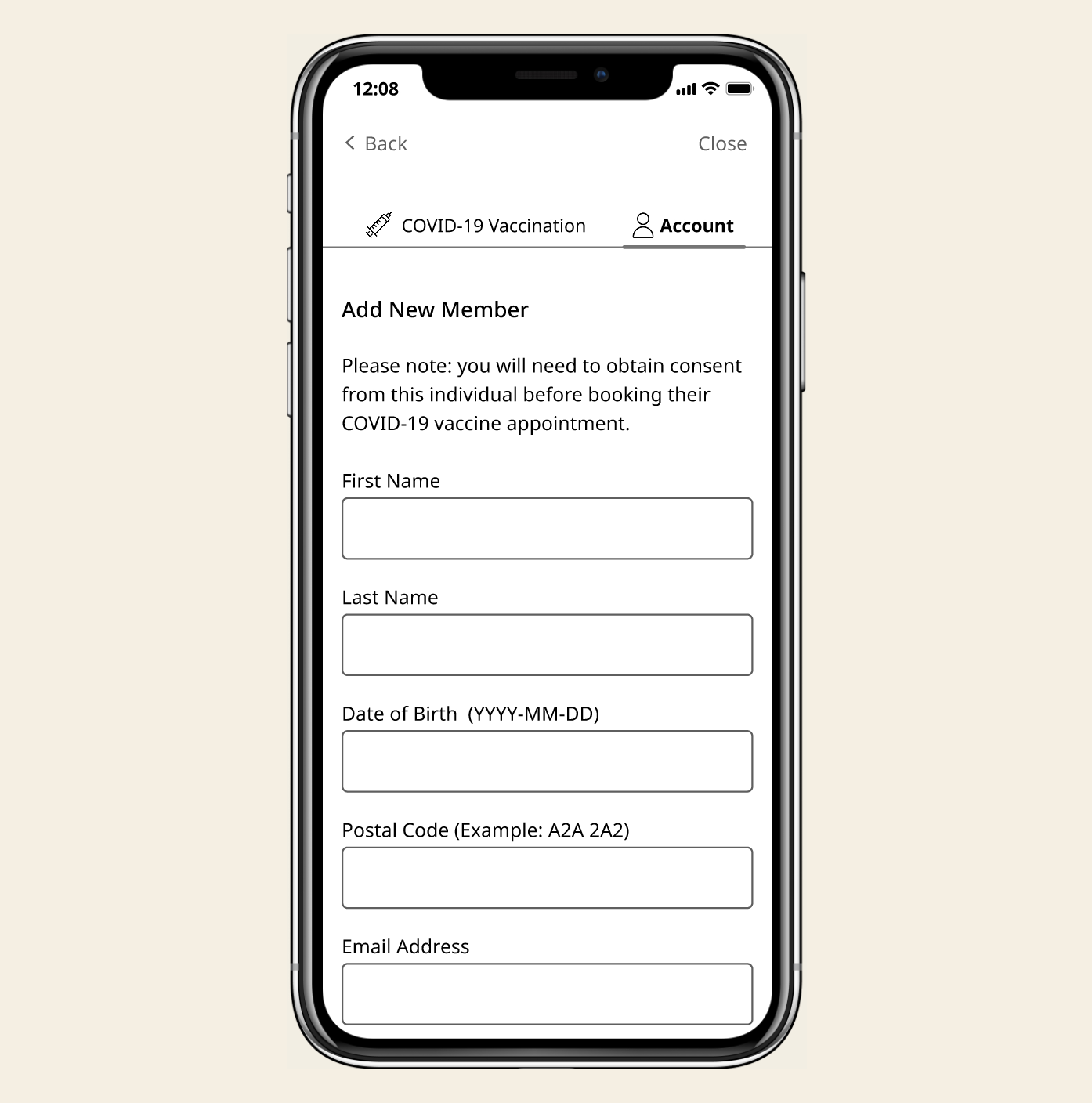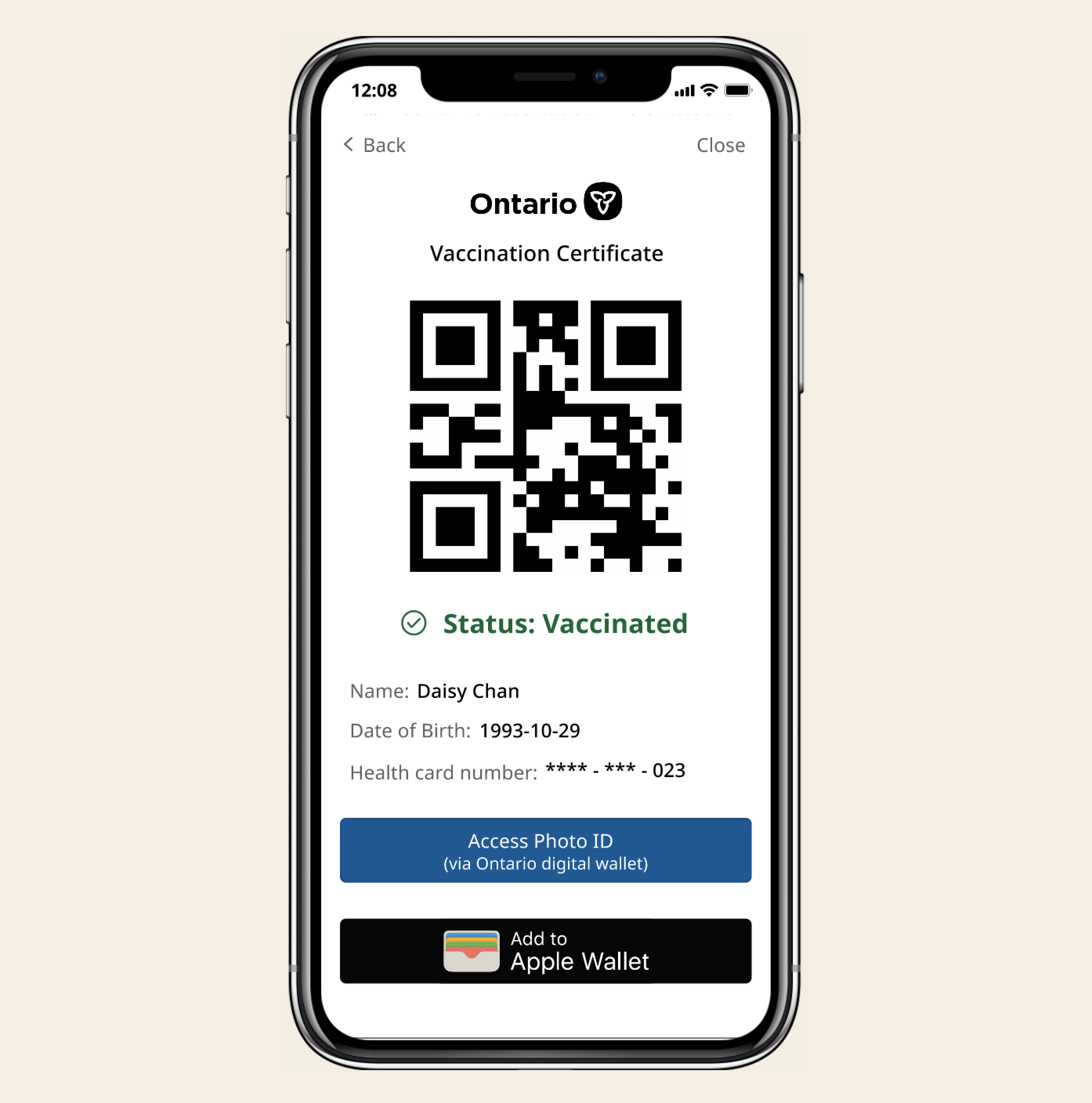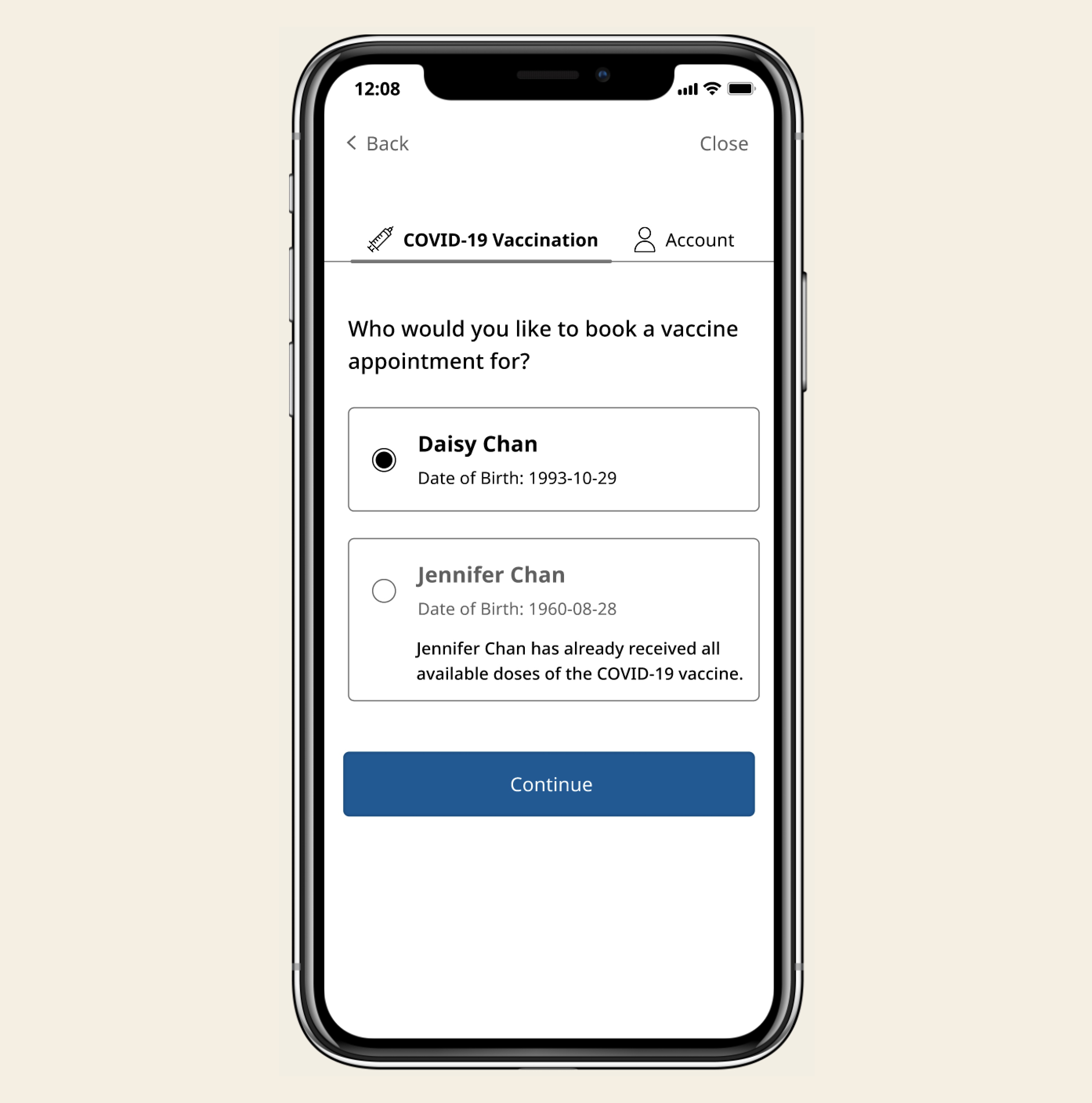Removed collection of health card number when adding new member to user's Account to minimize data collection
"When I booked appointments for my family through the regional system, all they asked for was the Name, Date of Birth, Phone Number, and Email. Health card was not required"

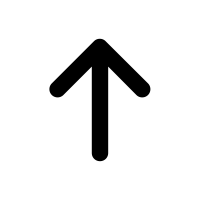
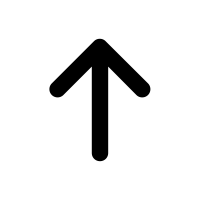
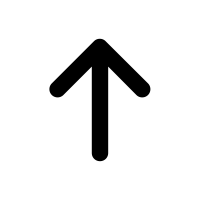
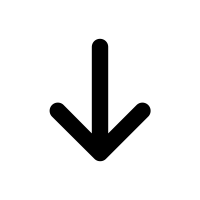
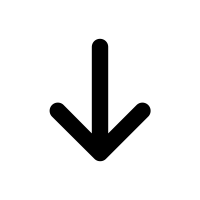
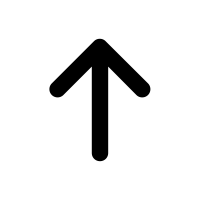

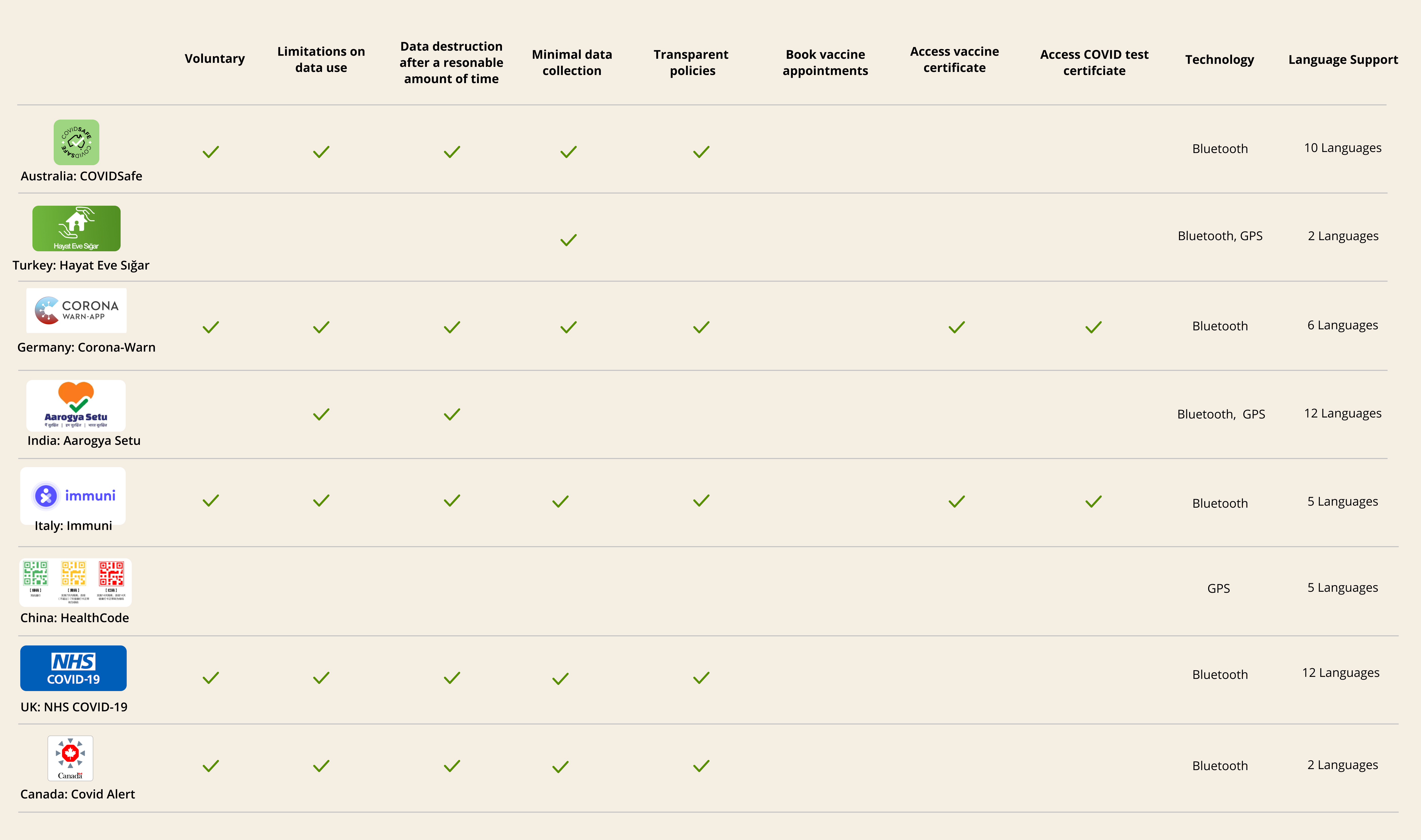
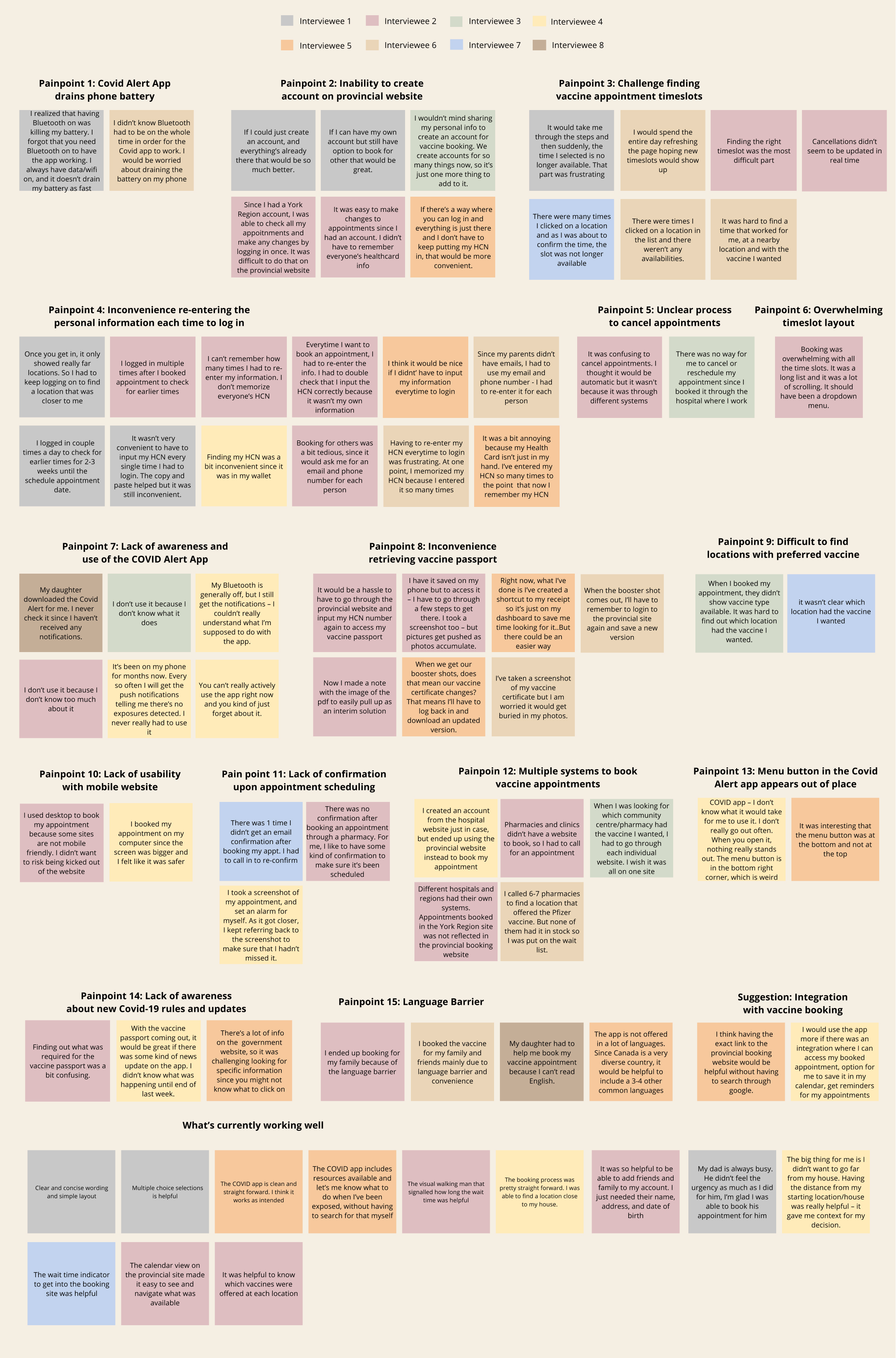
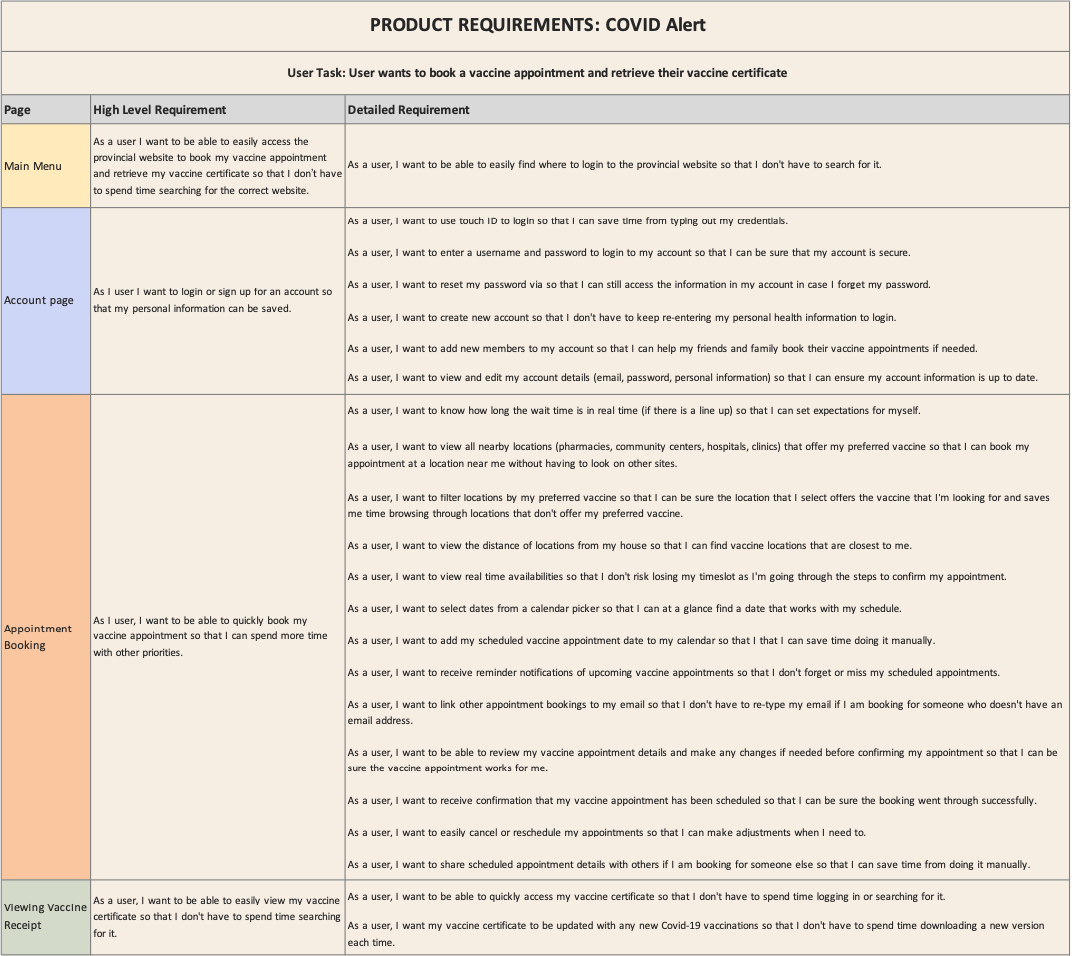
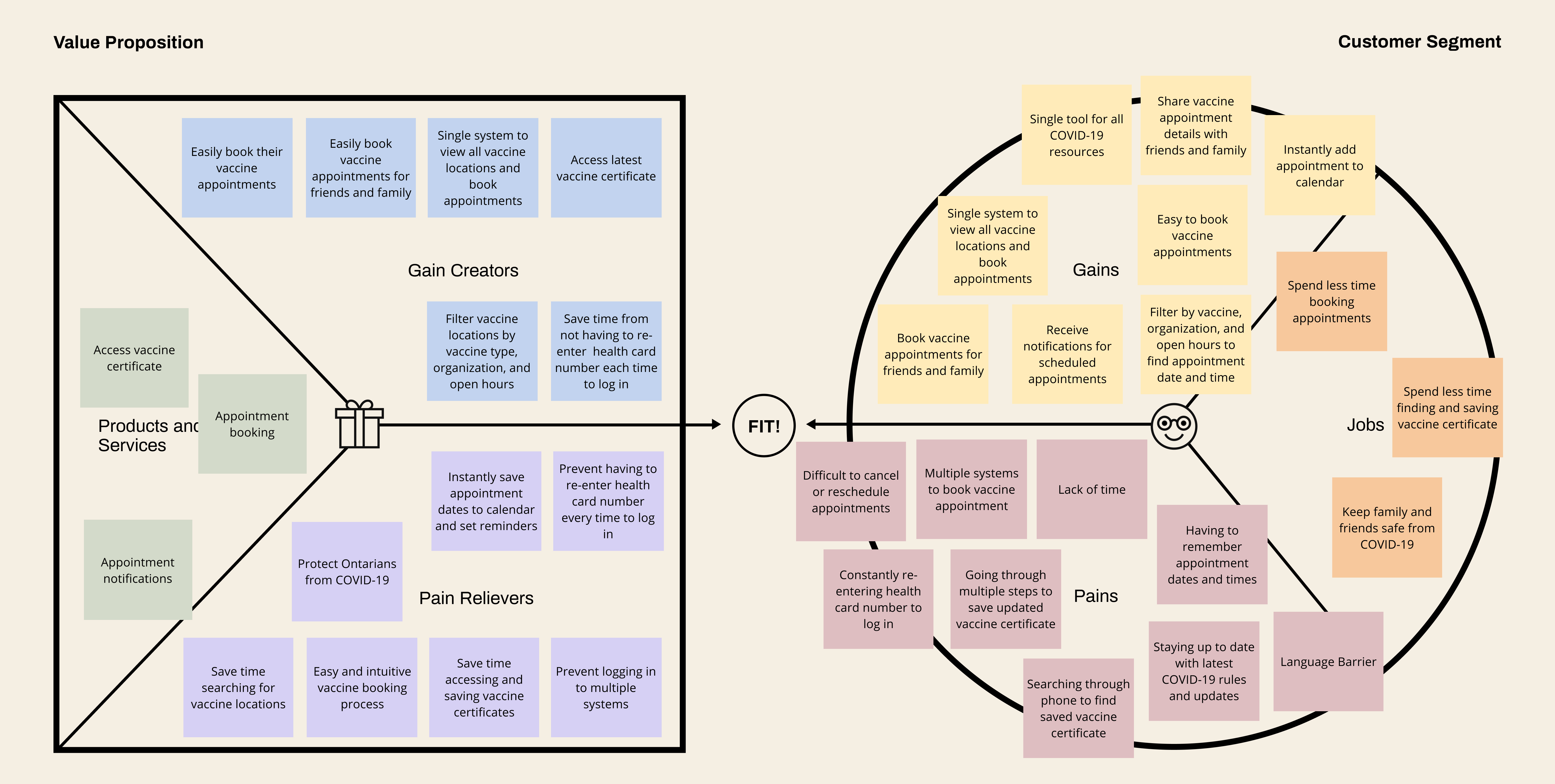
.png)